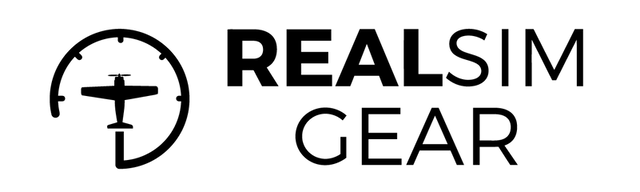
RealSimGear lidera el mercado de simulación aeronáutica con hardware de cabina de precisión. Como el principal minorista de simulación de vuelo en Europa, FlightSimZone ofrece su gama completa de productos, desde unidades GPS independientes hasta suites G1000 completas.
Tabla comparativa de productos
| Características | G1000 Suite | GTN750 Navigator | GNS530 | Radio Stack Pro |
|---|---|---|---|---|
| Precio | €2,499.99 | €1,299.99 | €899.99 | €599.99 |
| Tipo de pantalla | LCD dual (PFD/MFD) | Pantalla táctil LCD | Pantalla LCD | Pantalla LED |
| Función principal | Glass cockpit completo | GPS/NAV/COM | GPS/NAV/COM | Gestión de radios |
| Interfaz táctil | ✗ | ✓ | ✗ | ✗ |
| Conexión USB | ✓ | ✓ | ✓ | ✓ |
| Pantalla retroiluminada | ✓ | ✓ | ✓ | ✓ |
| MSFS 2020 | ✓ | ✓ | ✓ | ✓ |
| Compatibilidad con X-Plane | ✓ | ✓ | ✓ | ✓ |
| Integración de piloto automático | ✓ | ✓ | ✓ | ✗ |
| Pantalla meteorológica | ✓ | ✓ | ✓ | ✗ |
| Procedimientos de aproximación | ✓ | ✓ | ✓ | ✗ |
| Opciones de montaje | Panel, Escritorio | Panel, Escritorio | Panel, Escritorio | Panel, Escritorio, Stack |
| Garantía | 2 años | 2 años | 2 años | 2 años |
RealSimGear G1000 Suite - La elección de los profesionales
La emblemática suite RealSimGear G1000 revoluciona la simulación doméstica de vuelo con una funcionalidad hiperrealista. Las escuelas de vuelo profesionales eligen este sistema porque replica exactamente los flujos de trabajo que los pilotos encuentran en aviones reales. Las pantallas PFD y MFD tienen exactamente la disposición, fuentes y funciones de los equipos Garmin auténticos, haciéndola imprescindible tanto para formación como para mantener la destreza.
RealSimGear GNS530 y GTN750 - Soluciones completas de navegación
Para el entrenamiento en navegación GPS, las unidades GNS530 y GTN750 de RealSimGear no tienen igual. Estos dispositivos ofrecen:
- Sensación realista de perillas y botones equivalente a los equipos originales
- Retroiluminación LED precisa que se ajusta automáticamente según la luz ambiental
- Integración total con procedimientos de aproximación y planificación de vuelo
- Estructura de menús reales para desarrollar memoria muscular
Cómo instalar tu hardware RealSimGear
Configurar los productos RealSimGear es muy sencillo gracias a su diseño plug-and-play. El software intuitivo RealSimGear Hub reconoce, calibra y actualiza los dispositivos automáticamente. La mayoría de los usuarios logra la funcionalidad completa en menos de 15 minutos tras sacar el hardware de la caja.
RealSimGear frente a otros fabricantes de hardware de simulación
Lo que diferencia a RealSimGear es su enfoque absoluto en replicar la aviónica real. A diferencia de la competencia, que ofrece aproximaciones, RealSimGear crea réplicas exactas de los instrumentos de cabina. Esta dedicación a la autenticidad convierte sus productos en la elección ideal para:
- Escuelas de vuelo que realizan entrenamiento instrumental
- Pilotos con licencia que mantienen su competencia IFR
- Constructores de cabinas domésticas que buscan realismo absoluto
- Entusiastas de la aviación que valoran los procedimientos auténticos
Los mejores productos RealSimGear según nivel de experiencia
Tanto si comienzas tu formación como si mantienes credenciales profesionales, RealSimGear ofrece soluciones para cada caso:
- Principiantes: Unidad GNS430 junto con Radio Stack Pro
- Intermedio: GTN750 con integración en piloto automático digital
- Avanzado: Suite G1000 completa con instrumentos de reserva
- Profesional: Configuración multi-pantalla con capacidad de estación de instructor
Compatibilidad y actualizaciones de software RealSimGear
Todos los productos RealSimGear se integran perfectamente con las principales plataformas de simulación:
- Microsoft Flight Simulator
- X-Plane 11 y 12
- Prepar3D v4 y v5
Las actualizaciones de firmware periódicas mejoran la compatibilidad y añaden nuevas funciones
Solución de problemas comunes de RealSimGear
La mayoría de los usuarios de RealSimGear no enfrentan problemas, pero aquí tienes soluciones completas para dudas frecuentes:
¿La pantalla de RealSimGear no enciende?
Verifica que la conexión USB esté bien conectada tanto a la pantalla como al ordenador. Asegúrate de que la fuente de alimentación esté conectada y funcionando. Prueba otro puerto USB directamente en el ordenador, no solo a través de un hub. Inspecciona los cables por posibles daños. Si usas un hub, que suministre suficiente energía. Prueba con otro cable USB para descartar fallos de cableado.
¿Problemas de calibración con RealSimGear?
Restablece mediante RealSimGear Hub yendo a la pestaña de Calibración y seleccionando "Reset to Default". Usa la última versión del Hub para evitar bugs. Completa el asistente de calibración sin interrupciones. Cierra cualquier otro software de simulador durante la calibración. Asegúrate de que no haya obstrucciones físicas en los controles. Permite que la calibración termine antes de hacer pruebas.
¿El software no detecta el hardware?
Actualiza los controladores desde la web oficial de RealSimGear y reinicia el equipo. Comprueba en el Administrador de dispositivos si reconoce el hardware. Si es necesario, reinstala completamente RealSimGear Hub. Desconecta y vuelve a conectar el dispositivo con el software abierto. Verifica compatibilidad hardware/software. Mira si hay actualizaciones de Windows que puedan afectar la detección USB.
¿Problemas de retroiluminación?
Ajusta la configuración del sensor de luz ambiental en las preferencias del Hub. Cambia entre modos automático y manual de control de retroiluminación. Verifica que el brillo no esté al mínimo. Prueba el modo automático bajo distintas condiciones de luz. Busca preajustes de retroiluminación que coincidan con tu entorno. Comprueba conexiones si tu modelo tiene fuente de luz separada. Consulta el manual para controles físicos de brillo.
¿Dónde comprar RealSimGear en Europa?
FlightSimZone cuenta con el inventario más grande en Europa de productos RealSimGear, ofreciendo:
- Envío inmediato desde almacén en la UE
- Soporte completo de garantía
- Asistencia técnica profesional
- Ofertas combinadas con grandes ahorros
Elegir el hardware de RealSimGear adecuado es clave para construir la cabina de simulación perfecta. Contacta a nuestro equipo de expertos para recibir asesoría personalizada en la creación de tu cabina ideal.
Preguntas frecuentes
¿Quién es el propietario de RealSimGear?
RealSimGear fue fundada y es propiedad de un equipo de entusiastas de la aviación y la simulación que son pilotos reales. La empresa fue creada con la misión de ofrecer hardware de simulación de vuelo de alta calidad y accesible tanto para usuarios domésticos como escuelas de vuelo.
¿Dónde está ubicada RealSimGear?
La sede de RealSimGear está en Estados Unidos, en el estado de Washington. Desde allí diseñan, desarrollan y dan soporte a sus productos. Realizan envíos a todo el mundo, facilitando su acceso a entusiastas de la simulación globalmente.
¿Funciona RealSimGear con MSFS?
Sí, los productos RealSimGear son totalmente compatibles con Microsoft Flight Simulator (MSFS), incluyendo la última edición 2024. Su hardware está diseñado para ofrecer funcionalidad plug-and-play en MSFS, asegurando integración fluida y máximo realismo.
¿Cuál es el simulador doméstico más realista?
Esta respuesta puede variar según las preferencias, pero Microsoft Flight Simulator 2024 (MSFS 2024) suele considerarse el simulador doméstico más realista a día de hoy. Combinado con hardware de calidad como RealSimGear, proporciona una experiencia inmersiva excepcional. X-Plane 12 es otra opción avanzada, destacada especialmente por su dinámica de vuelo.
¿Qué productos ofrece RealSimGear?
RealSimGear abarca una gama completa de hardware para simulación de vuelo, incluyendo:
- Paneles de cabina: Réplicas G1000, incluyendo PFD y MFD
- Hardware de cabina: Paneles de interruptores, cuadrantes de potencia y sistemas de yoke
- Hardware específico para aeronaves: Paneles especializados para modelos populares
- Paquetes de hardware: Soluciones de cabina completas
- Accesorios: Soluciones de montaje y cables de interfaz












